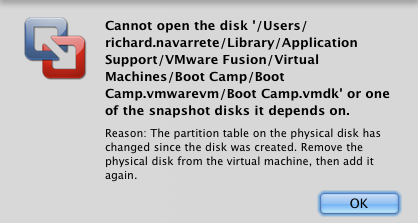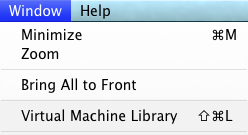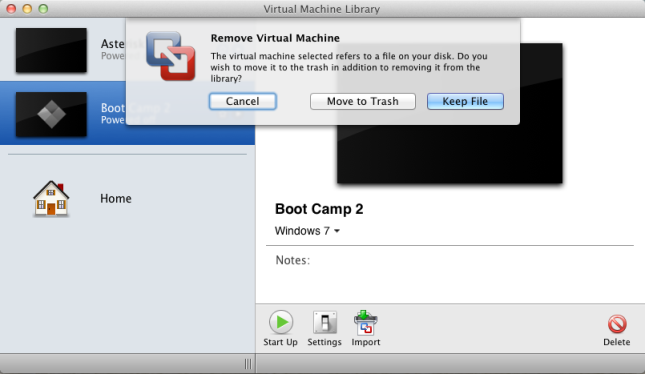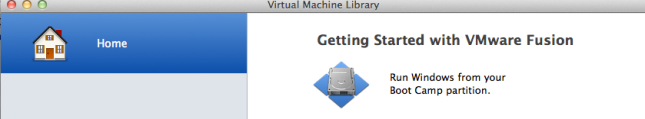A few weeks ago, I found that when I turned my Jabra Cruiser 2 on the speaker sounded scratchy like it was going out… over a few days it started to get worse until one day, it stopped making sound.
I called Jabra and they were only too happy to send me a replacement… except I had to have the original receipt. Rats! Could Costco print me another receipt? I thought about this over the next month or so… by then I was sure that the 1 year warranty had expired. Double rats!
I’m a tinkerer, so, I decided to, you know… check it out. I wound up fixing it great! Here’s how I did it. (First, I made sure it was fully charged AND I reset it by turning on and holding down the talk button at the same time for 5 sec. You’ll have to pair your phone with it again). If you still can’t hear it, read on…
1. Remove the rubber pads on the back. Use a small flat head screwdriver to remove them… they’re too hard to remove with your fingernail.
2. Use a #00 phillips head screwdriver to remove the screws underneath. Yeah, this is small, but if you don’t have one of these attachments, it’s worth buying a screwdriver set. #00 is also used on Apple machines, fyi.
3. It won’t come open easily now, you have to pry it open with a small flat head screwdriver (CAREFULLY). For me, it was easier to pry it open from the side with the buttons – use your fingers as much as possible.
4. The problem on mine was the speaker. I found that if I try to play sound through it, like from my iPhone, it won’t make any sound, unless I push down on the center of the speaker once I removed it from its place with two phillips head screws. I suppose spending a lot of time upside down in my car eventually made the center of the speaker come unglued. How much pressure you apply is the trick, however. Too much and no sound, too little and the sound is rough and is too distorted.
5. I used my wife‘s crafting supplies (she was really tickled I was using her stuff to fix something of mine). I used really small buttons that were 2mm in thickness. I used two of them with two glue dots. I stacked and glued these one top of each other and directly on the center of the speaker.
6. Replace the speaker in its place and screw down. Test by turning on. It will tell you it’s connected. Listen for the sound. It should be clear and not static-y. If it is or something else is not right, adjust the thickness until you get the right mix… the 2mm buttons with the tiny glue dots worked for me.
7. When you get the sound right, screw everything back on in reverse and Enjoy!